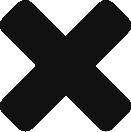As a computer system administrator for decades, the necessity of backups is drilled into my hindbrain. I will never forget my first day at a groundbreaking startup, when I asked one of the founders what the backup policy was. “The policy is that anyone who cares about backups knows where the tape drive is,” he replied. Well, that’s a splendid example of laisseze-faire policy, but a lousy backup plan. I promptly wrote a script to fix it.
Then there was another ground-breaking project, a few years later, where we were building a search engine index (no, not Google, but its immediate predecessor). The sheer amount and speed of data being handled made tape backups impractical. The disks were configured so that the data was duplicated at every possible stage, and we thought that was safe enough. Well, it was, until an electrician with a remarkably wide tool belt came into that machine room to do some other work, and inadvertently banged off the power to that precious system. The index in progress was damaged, and we lost a month’s work (under deadline, naturally) once we scraped together what we could. As a result, the process was redesigned to be easier to back up.
You know the moral of the story, right? If you can’t face the job of recreating it, back it up. Your life will be simpler, your hair shinier, your sleep more refreshing. Really.
My personal backups are enormously simplified by running Mac OS X. I really have lost count of the times I have done a complete brain transplant from backups (last time, just over a year ago, because I baptized the then-laptop in 16oz of black coffee. Coffee may make your brain run faster, but I assure you it has exactly the opposite effect on your favorite computer.) I have an external drive at home (500MB, though you can now buy something 4 times the size for less than what I paid. It’s a Western Digital My Book, and it’s been well-behaved for me) which plugs into the laptop. (The link is to a 2TB version.)
Apple’s Time Machine software (comes standard in current OS X) does an incremental backup every hour, and manages the results so that I have a backup every day for the previous month, and then weekly from then on, until the disk fills up (which it also manages neatly).
Note that this is not an archival format. It does let me get last week’s or month’s version of a particular file if I want it, but it does eventually throw away the oldest backups. This is not a problem for me, but the point is that this is excellent for working files, but not for archiving, eg, copies of scanned photos that you don’t keep on your system, but want backed up for the long haul. That’s a different problem. I’m a system administrator, not an archivist. 🙂
That covers the files on my laptop. How do I back up my blog? Well, I chose to use the WordPress platform, so I use a plugin called BackUpWordPress. It’s configured to do a full backup weekly and mail it to one of my Gmail accounts. A filter on that account tucks it away where I won’t even notice it — until I need it. That way, I’m not counting on my server host (which is, uh, me) for access to their system backups.
Written for Data Backup Day, 1 March 2009.